Database/Mongd
- MySQL Spring boot 연결하기 2022.07.12
- MySQL 설치 2022.07.11
MySQL Spring boot 연결하기
MySQL 설치
검색창에 mySQL Download서치
mysql download
MySQL Community (GPL) Downloads
MySQL Installer for Windows
No thanks Default > next, yes! > Execute > next
product Configuration 건드릴거 없이 next > next > Use Legacy Authentication Method >
Port#
MySQL por t 3306
Oracle Port 1521
React 3000
Tomcat 8080
> Use Legacy Authentication Method (Retain MySQL 5.x Compatibility)
> Accounts and Roles
> 관리자 계정 root / 1234 & 사용자 계정은 사용 안함.
> Next > Next > Execute > FInish > next MqSQLRouter Config 로 돌아옴
> 다시 Finish > product config 에서 next >

다음
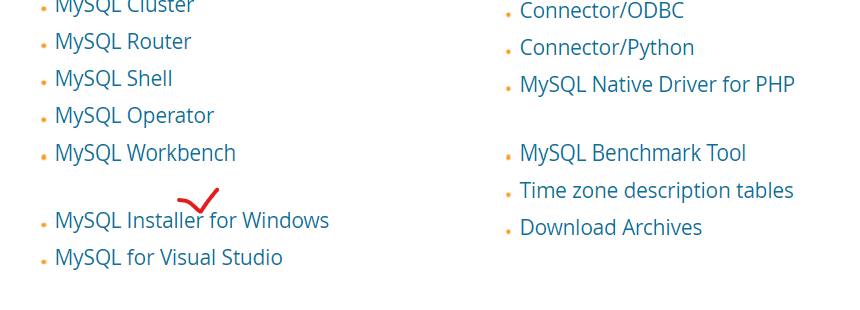

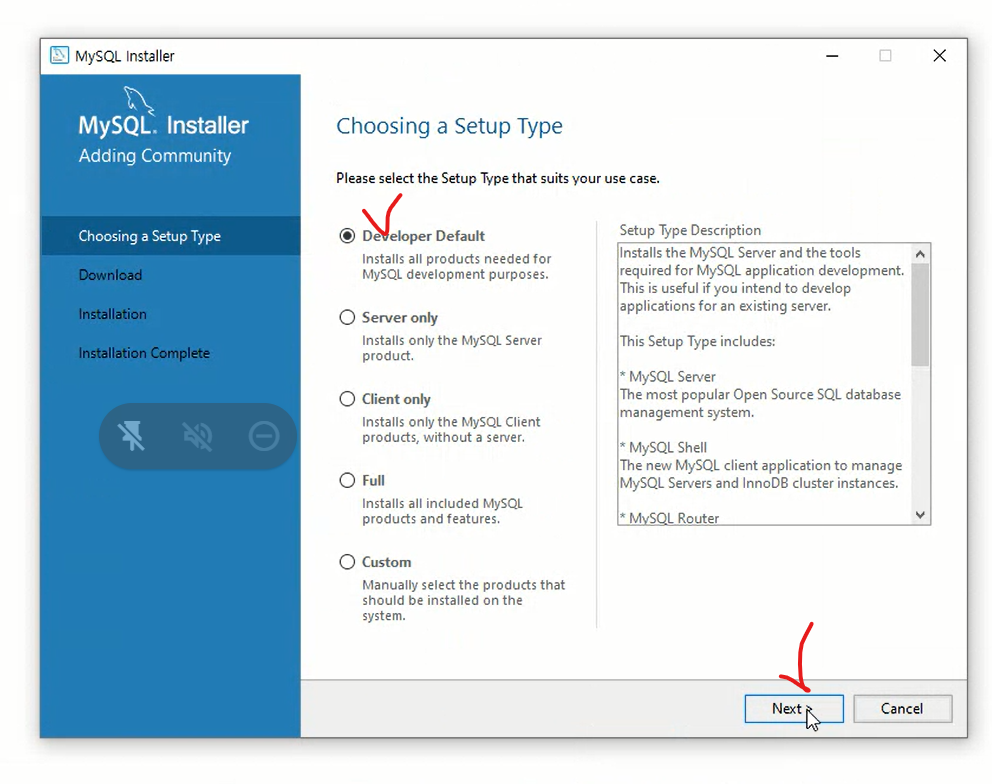


아까 지정했던 root 비밀번호 입력하고 서버 테스트 한다.
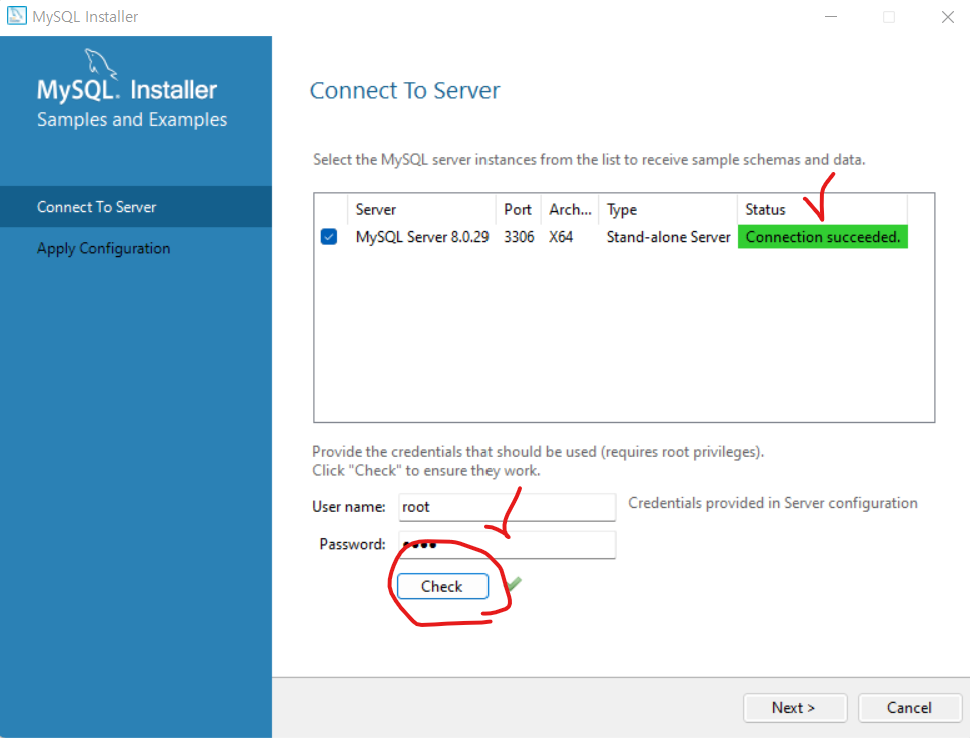
아래 화면 뜨면, 한번 더 Execute 하고 Finish

설치 끝난후 MySQL Workbench 구동된 화면

<workbench>
1. DB 구동 연결 : connect to Database
2. Database : oracle 에선s xe를 제공, mysql : mydb 생성 #CreateSCHEMA 'mydb' default char

store in vault 클릭 후 비밀번호 입력 -> Ok 클릭
2. Database : oracle 에선s xe를 제공, mysql : mydb 생성 #CreateSCHEMA 'mydb' default char (좌측상단 원통형 클릭)
-> apply -> apply -> Finish


'Database > Mongd' 카테고리의 다른 글
| MySQL Spring boot 연결하기 (0) | 2022.07.12 |
|---|

